When moving an item from one location to the next, most commonly done between different folders, you might get a warning similar to this that the new location differs from the current location. Depending on the system configuration, it may even block the move attempt such that the OK option seen below is not available.
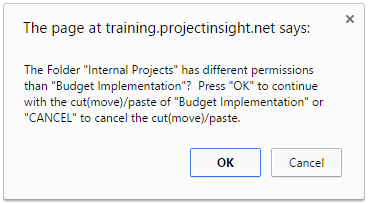
When moving an item in Project Insight through the use of either drag and drop or cut and paste, the item being moved will carry its permissions from the previous location to the new location. This means that if the current location is set to "inherit permissions from parent," the new location will lose that inheritance setting and copy the inherited settings from the original location into the new location. It will not inherit permissions from the parent of the new location unless an administrator resets the permissions of the moved item to that setting post-move.
By default, Project Insight does not allow non-administrators to move items with differing permissions between folders even if the user attempting to move the item has full permissions in both folders. The settings to allow it can be configured in the
System Configuration Settings using the two options under "Copy & Paste Options."