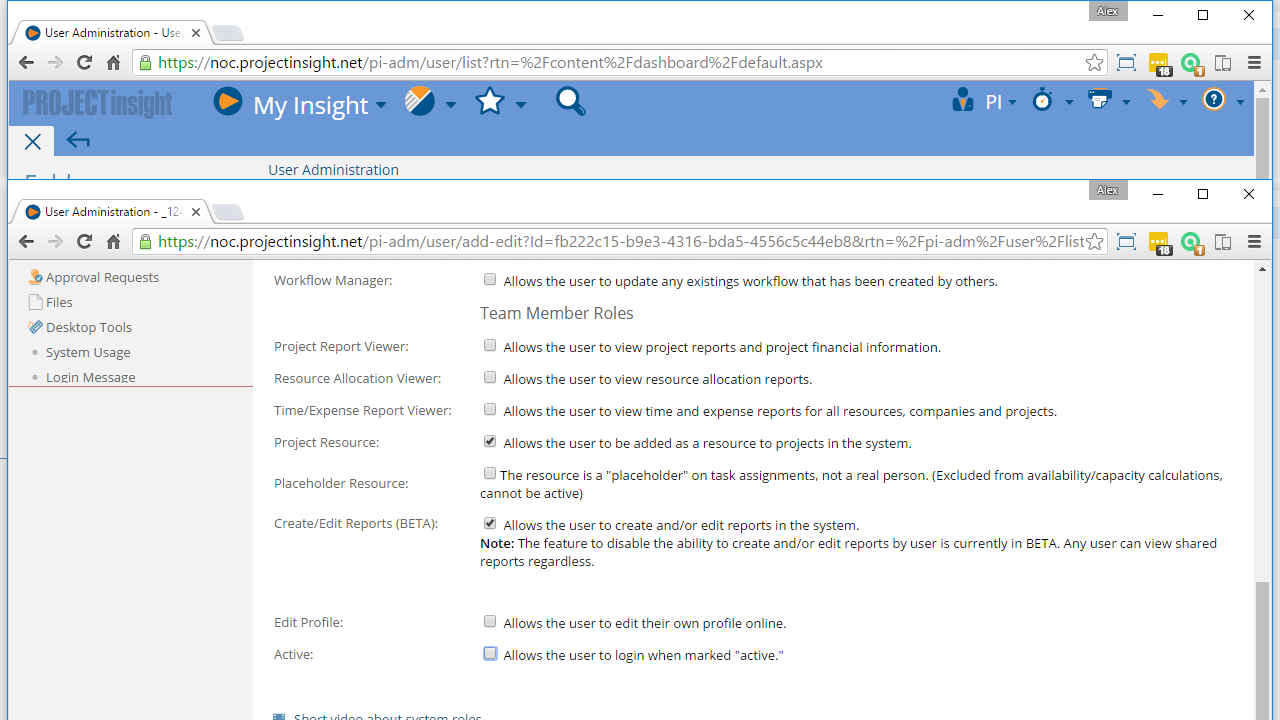To make a user inactive you must have the User Manager role enabled under your User Profile's System Roles. From there a User Manager can click on Users, in the left navigation under Administration.
Now you have two methods to make a user inactive.
Method 1:
If displaying the column Active, you can click the Yes to toggle the setting to No and the same can be applied to any of the System Roles on the User List that are being displayed.
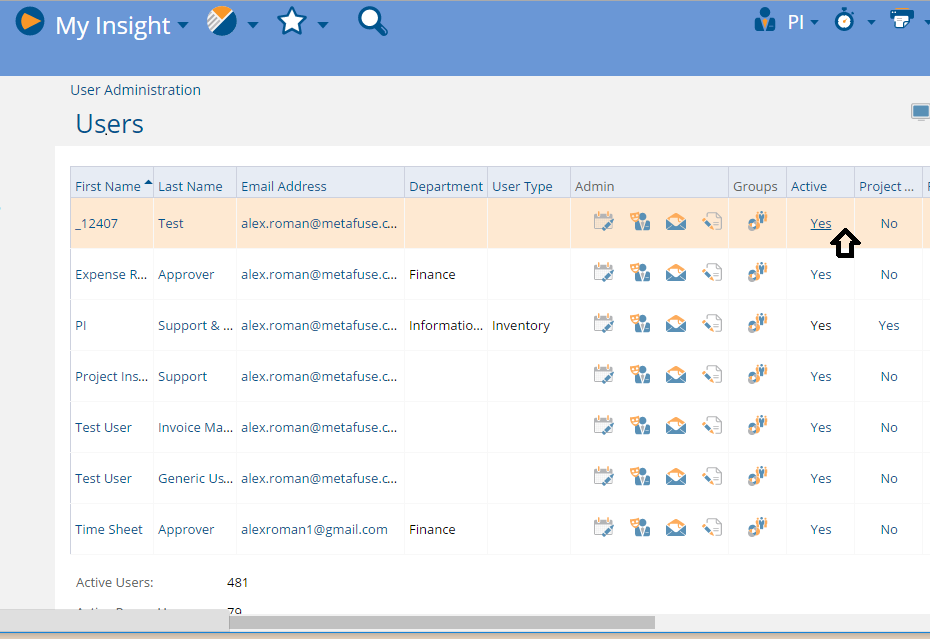
Method 2:
A user manager can click on the Edit icon under the Admin column which take them to the user edit profile page. From here click the System Roles tab and then at the very bottom of the list of System Roles disable the Active check-box and then click the Save button to save your change.