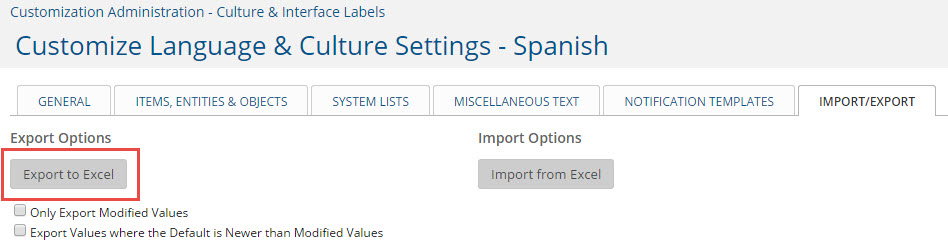Begin by navigating to the Administration section on the left navigation. Navigate towards the bottom of the list to 'Culture & Interface Labels'.
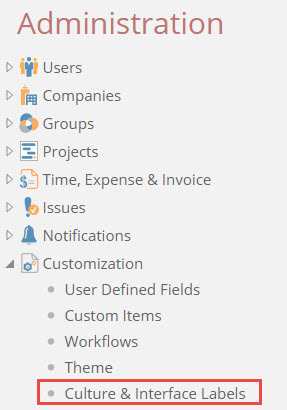
Simply add the name of the new language or cultural setting you would like to add at the bottom of the list.
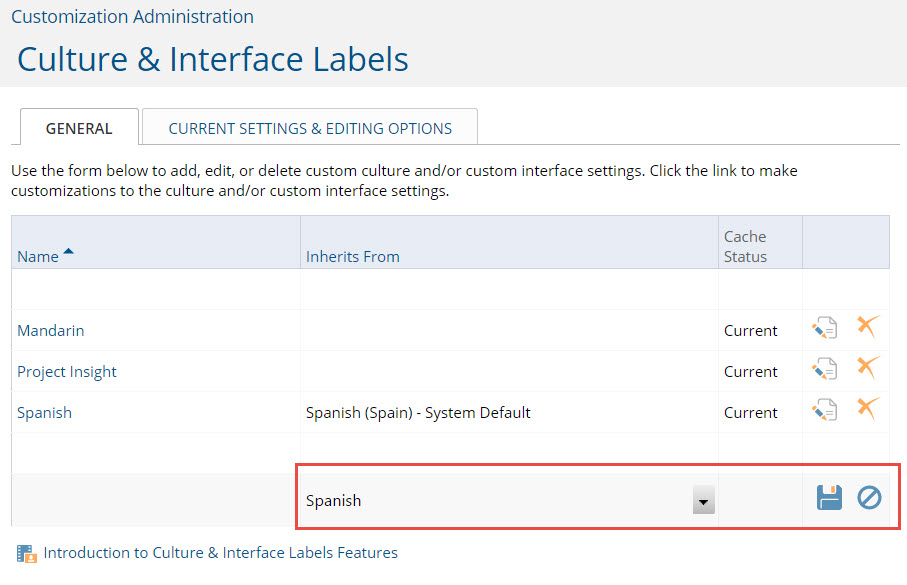
Once you hit the save icon, simply click on the blue hyperlinked name. From there, you will see an import/export tab on the top right.
Click on 'export to excel'.